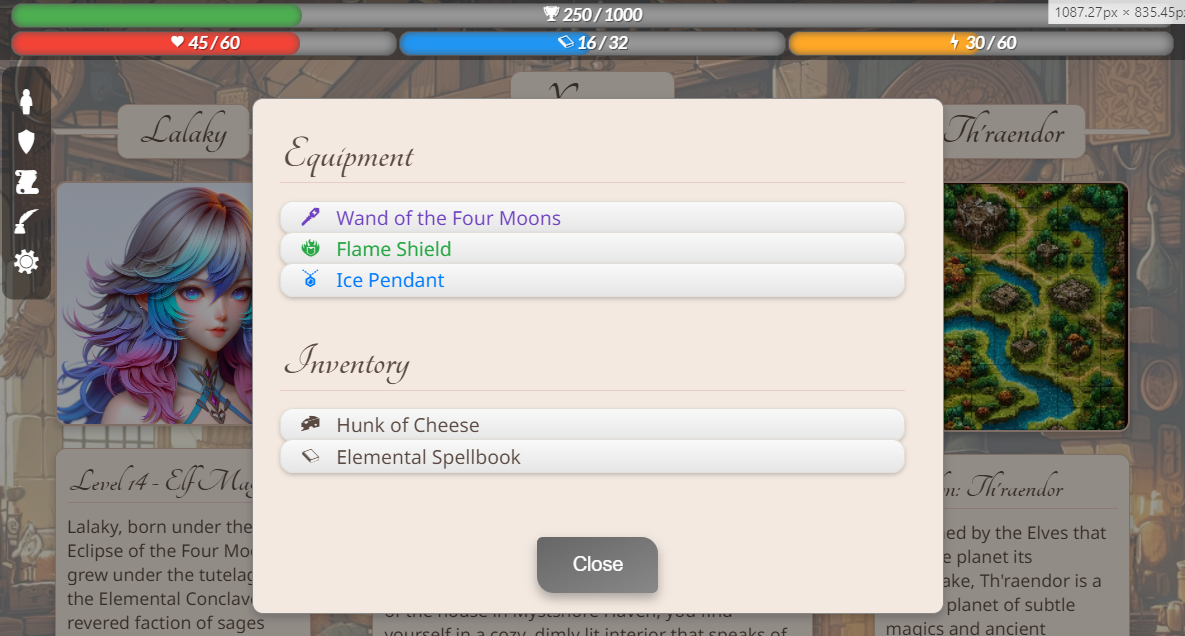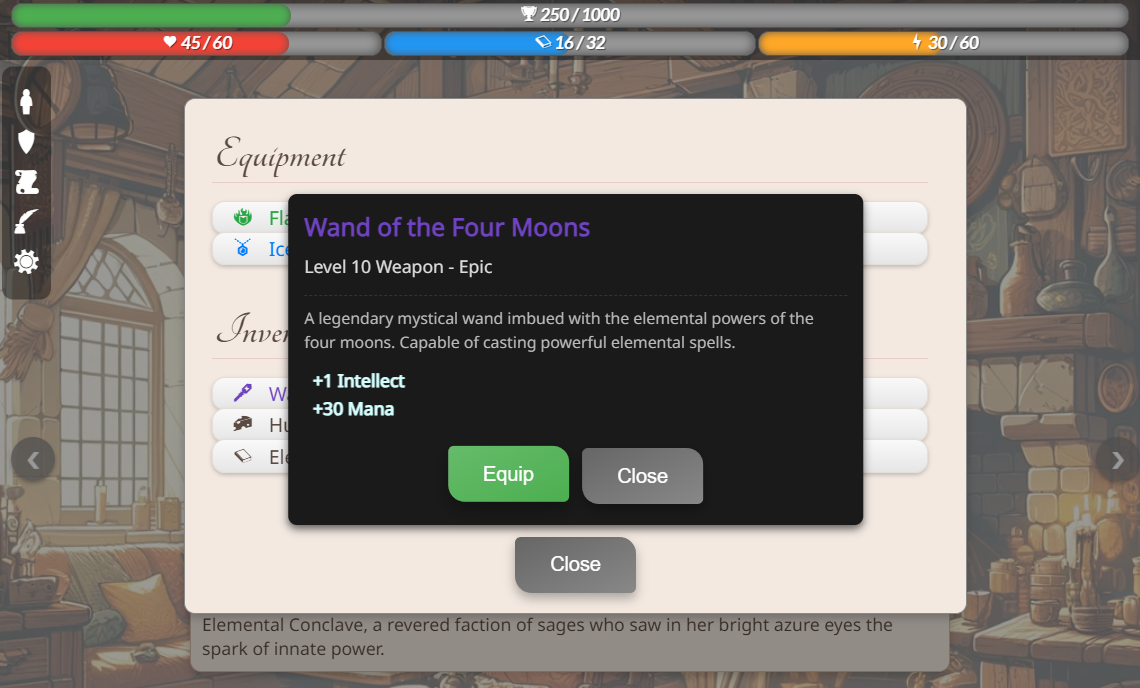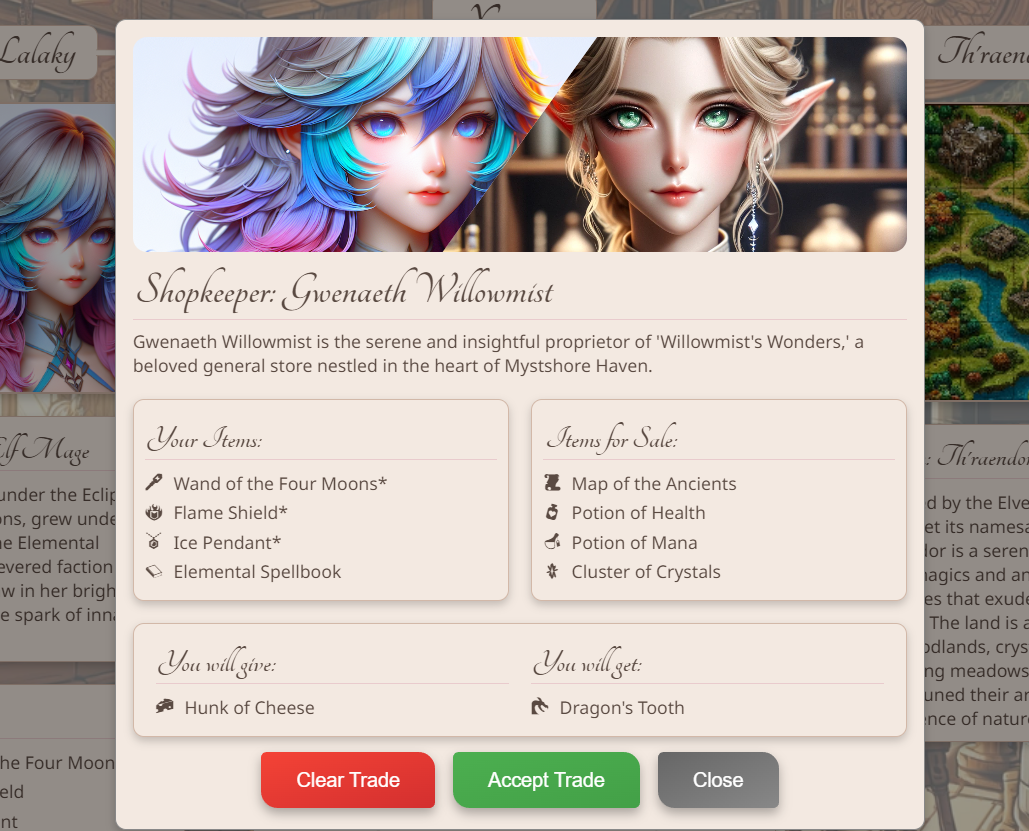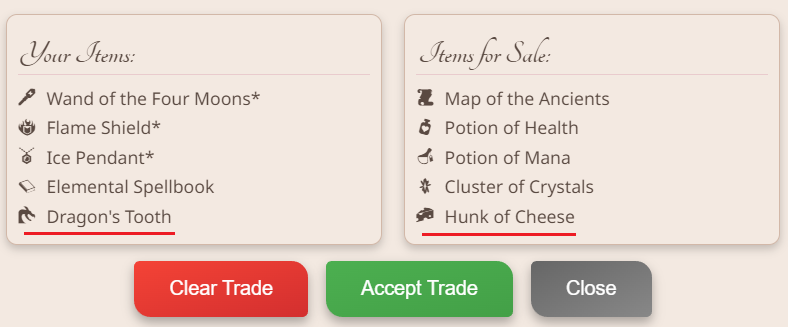Wonderful Wizardry Widgets
Greetings, adventurers!
It's been another cycle of spellbinding keystrokes and potion-brewing debug sessions here in the mystical world of Xyzzya. As the High Sorcerer of User Experiences (and occasional Bug Purger), I've conjured up a series of enchantments to elevate our Items Modal to the stuff of legends. Let's dive into this latest update!
Rarity Unveiled
Every adventurer knows that the gleam of an item can tell its tale. We've sprinkled a bit of magic dust on our Items Modal to reveal the rarity of each gear piece. Now, as you peruse your trove of treasures, you'll see them shimmer in hues of Uncommon Green, Rare Blue, or the coveted Epic Purple.
Screenshot: Items Modal UI
Equip/Unequip Enigma Solved
You can see Lalaky has a sweet Epic item called Wand of the Four Moons. Wonder what it does? Clicking it reveals the new and improved floating item card, optimized for widescreen and mobile. You can also see that this item has newly-implemented stat modifiers (increases to intellect and mana, in this case).
Screenshot: Item Card UI - Equipped Item
Clicking the Unequip button will cause the item to be unequipped (no surprise there). And of course, once unequipped, the item can be re-equipped using an Equip button.
Screenshot: Item Card UI - Unequipped Item
I’m happy with how this came out. This visual alchemy not only pleases the eye but also aids in the quick identification of your loot's value. There is still some added complexity to layer on, but I believe this will nicely conclude the initial phase of UI for item management.
Improvements to the Trade Modal
I've been locked in an epic battle with a sneaky bug that crept into our Trade window. Fear not, for the bug has been vanquished, and the Trade window now behaves as intended, updating trade items only upon an accepted trade. No more accidental exchanges or vanishing items! While under the hood, a few other improvements were made.
Accept and Clear Trade Buttons
And now to introduce the new "Clear Trade" button in our Trade window, designed to give you more control over the trade. The "Accept Trade" button finalizes your trade, ensuring a smooth exchange of goods only when you're ready. And for those moments of uncertainty or change of heart? The "Clear Trade" button is your savior, resetting the trade items and allowing you to start afresh.
Closing the Deal with Style
Sometimes, it's the small additions that make the biggest impact. To enhance your trading experience, we've added a "Close" button to the Trade modal. Now, you can gracefully exit your trade negotiations with a simple click, with the ability to return with your in-progress trade intact. It's all about making your journey through Xyzzya as seamless as possible.
Screenshot: Improved Trade Modal
Screenshot: Improved Trade Modal - Accepted Trade
As you can see in the screenshots above, when the trade is accepted, the items are moved appropriately. There will be a bit more work to do to send the trade request to the server for validation, and I still need to implement a “are you sure” confirmation dialog box and a “sorry, your trade was rejected” dialogue box… But this is great progress for now!
Refactoring
Behind the scenes, I've been rewriting the ancient runes—refactoring our code to prepare for the next grand stage. The arcane structures that hold our world together are being fortified, ensuring that when the new UI is integrated into the actual game, it will be as seamless as a well-cast illusion.
So, what's next for this Enchanter of Interfaces, this ‘ol Purger of Bugs and Conjurer of Code? I’m still working on the combat modal — I did not forget! But then, it will be time to start integrating the new UI into game.
Stay tuned, fellow digital denizens, for the next chapter in our saga of Xyzzya's evolution. May our code compile cleanly and the pixels always align!
Until our paths cross again in the realm of updates,
—Timothy Kanski
High Sorcerer of User Experience at Xyzzya